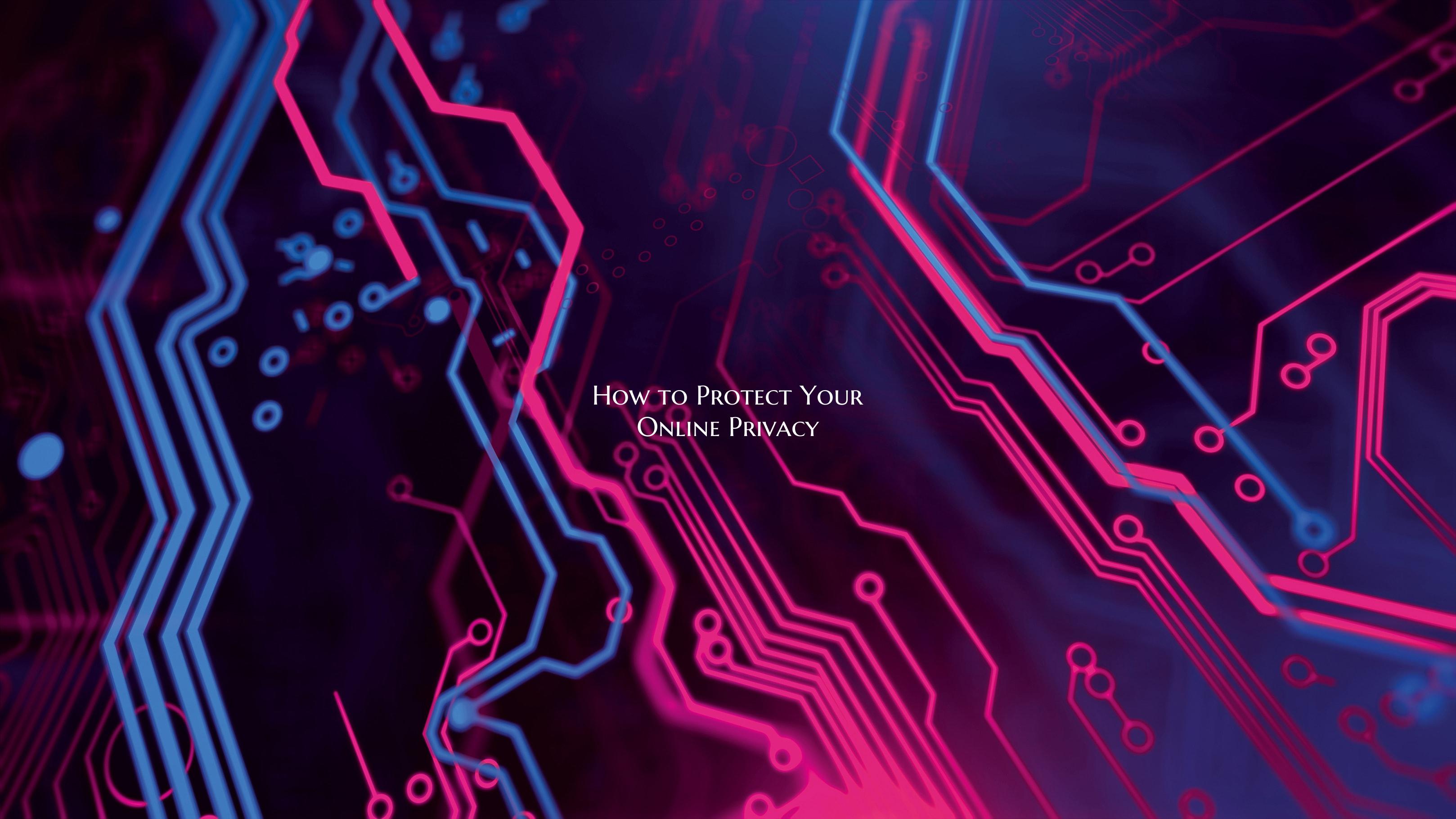How to Protect Your Online Privacy
In an increasingly digitized world, protecting your online privacy is more important than ever before. From social media platforms to online shopping websites, our personal information is constantly being shared and stored online. However, there are steps you can take to safeguard your privacy and ensure that your sensitive data remains secure. Here are some tips on how to protect your online privacy:
1. Use Strong and Unique Passwords: One of the simplest yet most effective ways to protect your online accounts is to use strong, unique passwords for each account. Avoid using easily guessable passwords such as "123456" or "password." Instead, create complex passwords that include a mix of letters, numbers, and special characters.
2. Enable Two-Factor Authentication: Two-factor authentication provides an extra layer of security by requiring you to provide two forms of verification to log in to your accounts. This can help prevent unauthorized access even if your password is compromised.
3. Be Cautious with Sharing Personal Information: Be mindful of the information you share online, especially on social media platforms. Avoid oversharing personal details such as your address, phone number, or birthdate, as this information can be used to steal your identity or access your accounts.
4. Use a Virtual Private Network (VPN): A VPN encrypts your internet connection and masks your IP address, making it harder for third parties to track your online activities and location. Consider using a reputable VPN service, especially when connecting to public Wi-Fi networks.
5. Update Your Privacy Settings: Review the privacy settings of your social media accounts, web browsers, and other online services to ensure that you are comfortable with the level of information you are sharing. Limit the visibility of your posts and data to only trusted contacts whenever possible.
6. Regularly Update Your Software: Keep your operating system, web browser, and other software up to date with the latest security patches. Updates often include fixes for known vulnerabilities that hackers can exploit to access your data.
7. Use Secure Payment Methods: When making online purchases, use secure payment methods such as credit cards or reputable third-party payment services like PayPal. Avoid entering your payment details on unfamiliar or unsecured websites.
8. Be Wary of Phishing Attempts: Be cautious of unsolicited emails, messages, or phone calls asking for personal information or urgent action. Scammers often use phishing tactics to trick individuals into revealing sensitive data or installing malware on their devices.
By adopting these practices and staying vigilant about your online activities, you can better protect your online privacy and minimize the risk of falling victim to cyber threats. Remember that safeguarding your personal information is a continuous effort that requires attention and proactive measures.